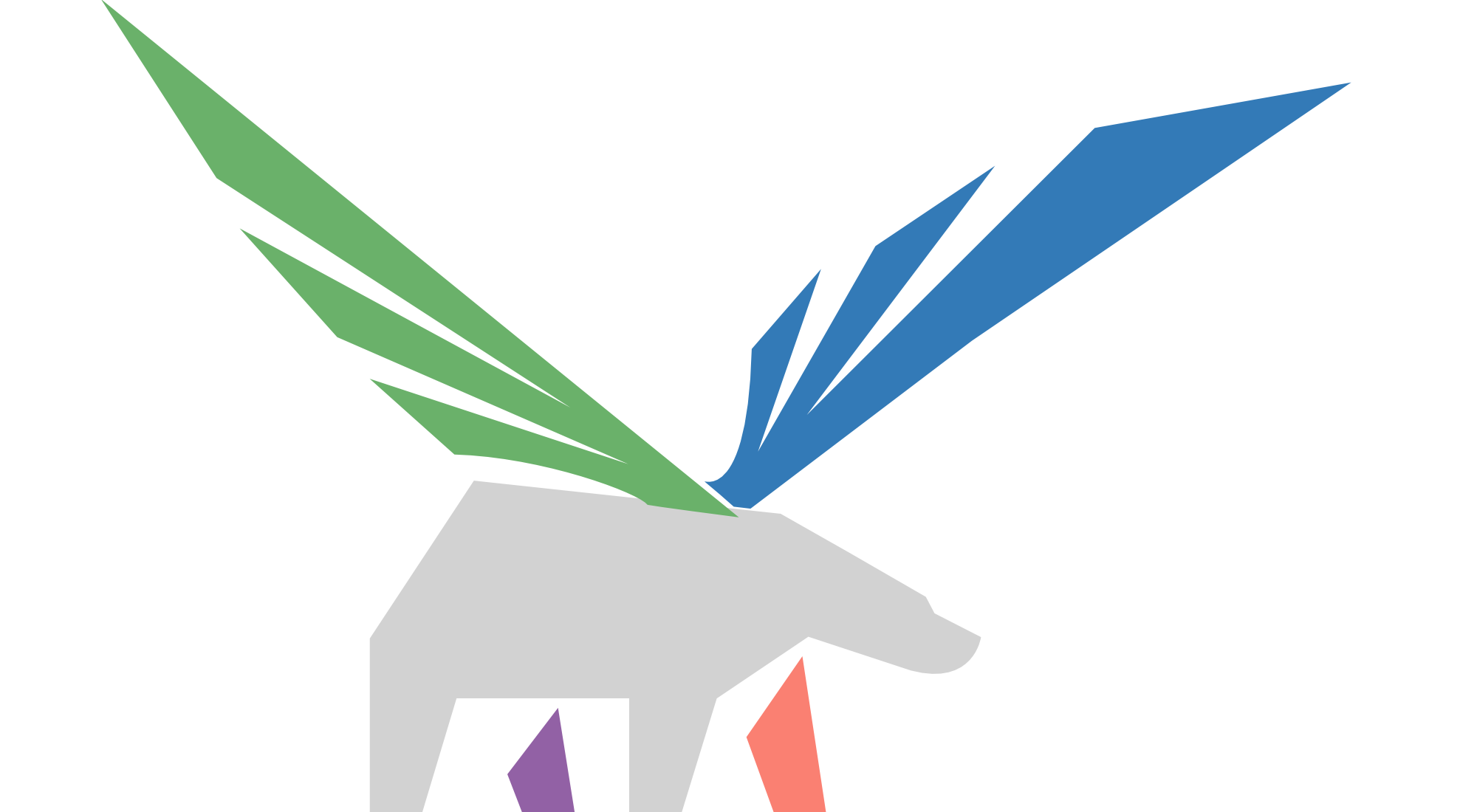Printing Japanese ebooks for study and annotation
# 27 Apr 2025 by Sean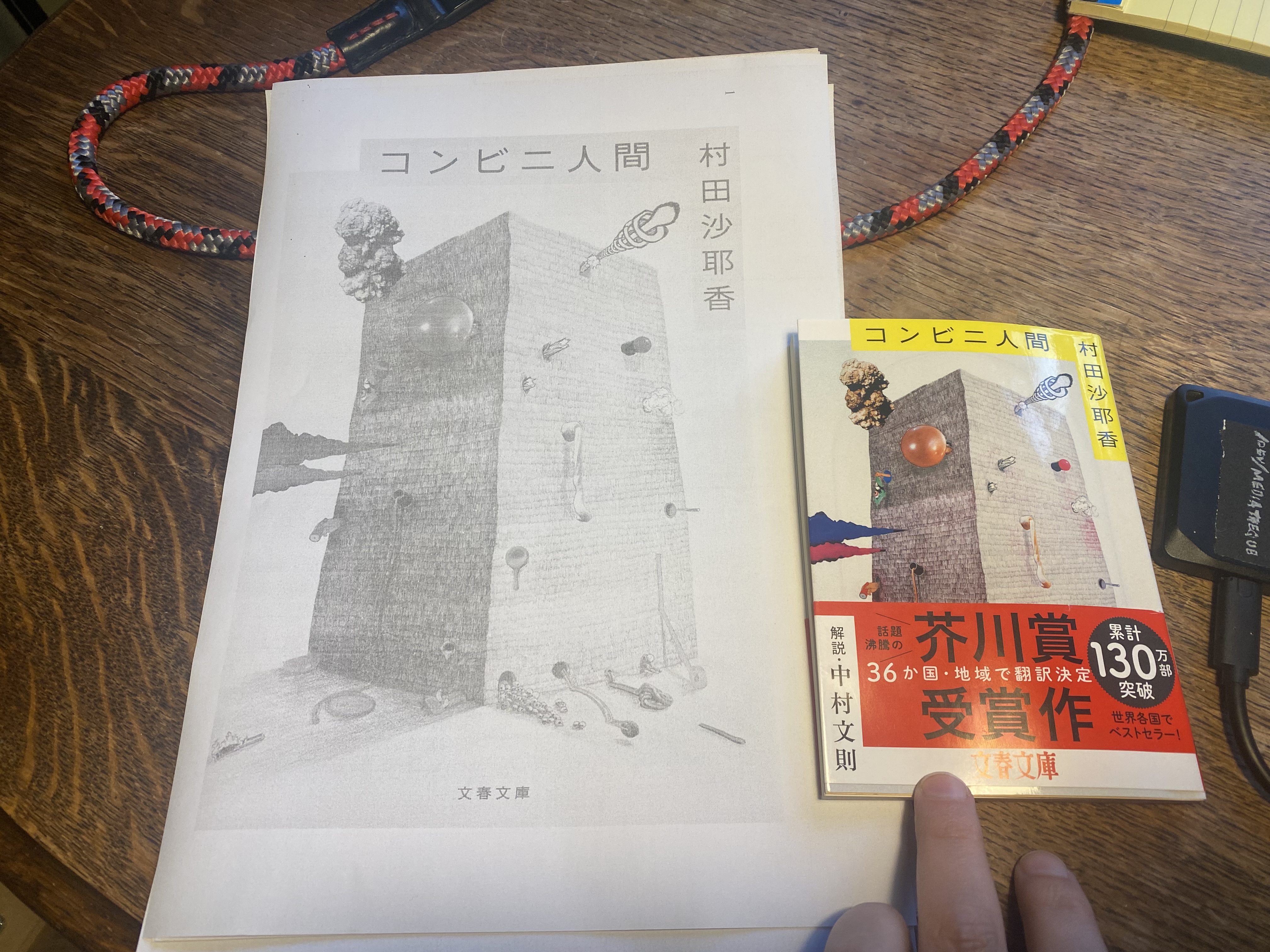
The covers side by side
Right now I’m reading 「コンビニ人間」 by 村田沙耶香 so I can both enjoy a very fun book (only like.. half a page in),
and improve my Japanese comprehension, vocabulary, and understanding of… conversational forms really. Unfortunately,
the copy of the book I have is bunkoubon, and in like, A6 size, so there is absolutely no space for me to add
furigana and translation notes in the margins… which is sort of necessary, since I barely have the reading
comprehension of a kindergartener. The solution I’ve found is to buy a copy of the Japanese ebook, open it up in
Calibre, fuck around with the layout (hurray for CSS!), and print my own hard copy.
The result isn’t the prettiest (though my trusty but fugly laserjet printer is at least partly to blame), but it sure as heck works. Now I just gotta go get a three ring binder and hole punch and I’ll have my very own giant copy of a tiny book!
The process is pretty straightforward:
- Set up Calibre, and install 2 plugins:
- NoDRM fork of DeDRM - this is the base library for killing the drm on the ebook
- DeACSM - this handles Adobe’s digital editions bullshit in specific
- Buy the ebook you want, in the language you want. For me it was the Japanese edition from the Japanese Kobo store. And seriously, buy the damn book. Don’t pirate it. Authors are good and we need them.
- With the DeACSM plugin set up, all you gotta do is import the downloaded ebook as usual
- Once you have the ebook in your library, you can edit it (right click, or highlight and hit
t), and add some custom CSS, something like
/* Annotation support */
body .main {
line-height: 5.0;
text-spacing: space-first space-last;
}
Then, in order to print, I convert the book to PDF. I made some margin adjustments, in large part because I didn’t want to parse through the several pages of stylesheet in the epub already to try and force the text to align to the left of the page. The goal here is making space to annotate, not to create a beautifully crafted printable page for my printer to mangle.
Here’s the end result! Plenty more room for improvement, but this is good enough.
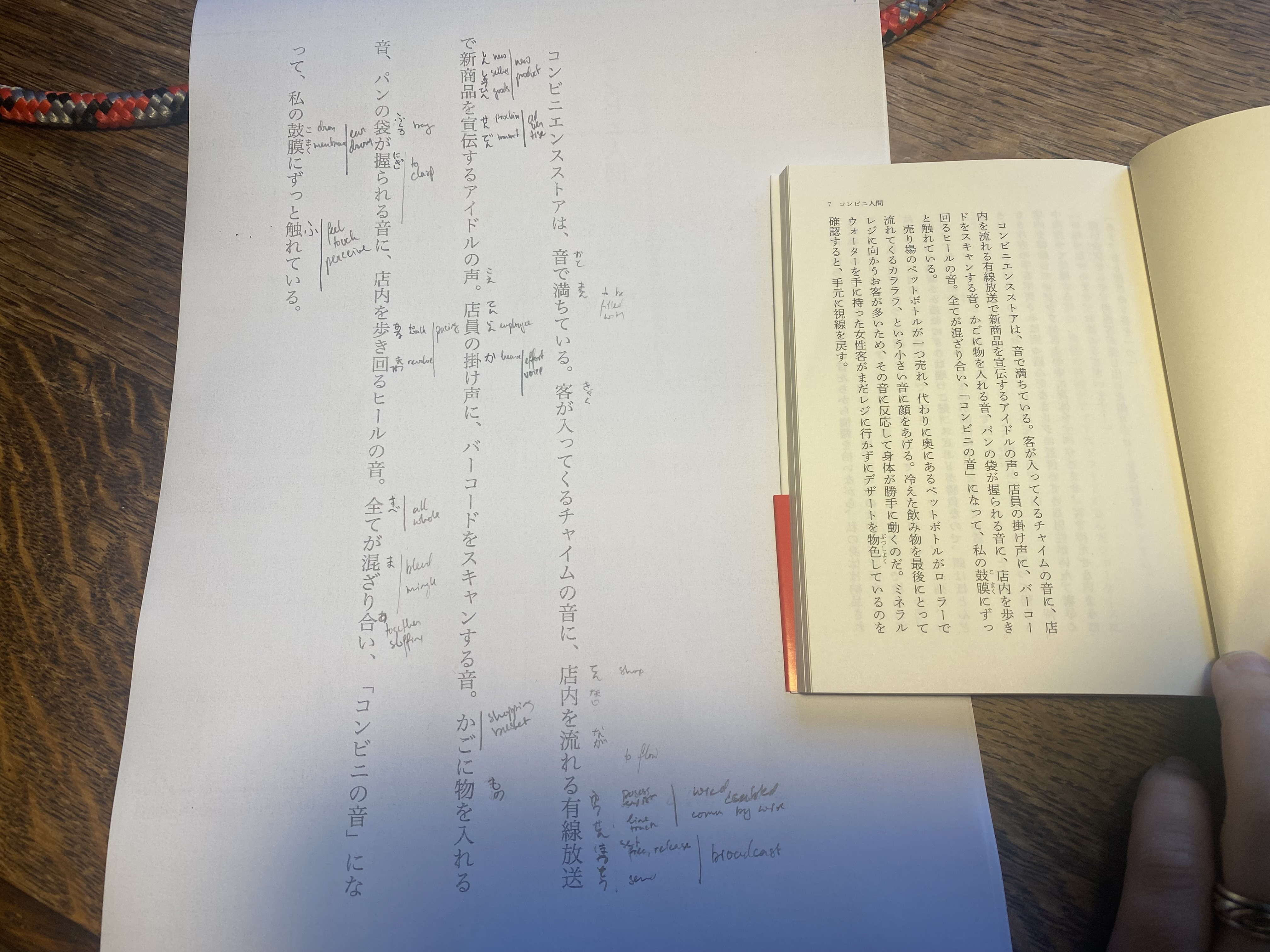
The first paragraph, original on right (duh) and converted on left